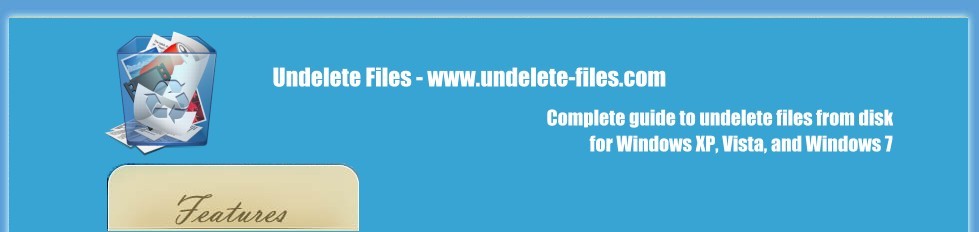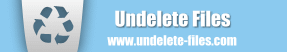How to Undelete Files - Step 3
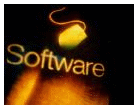 The third step: You may then use the undelete software to scan your disk and locate the deleted files. It may take a few minutes to complete a full scan depends on the number of deleted files. After the scan is completed, the deleted files on the disk will be listed. If you have any difficulites finding the files you need, you may use the Find Filter, or Search feature in undelete program to look for your desired files.
The third step: You may then use the undelete software to scan your disk and locate the deleted files. It may take a few minutes to complete a full scan depends on the number of deleted files. After the scan is completed, the deleted files on the disk will be listed. If you have any difficulites finding the files you need, you may use the Find Filter, or Search feature in undelete program to look for your desired files.
If you find your files, it is great. You may select the file and recover it to the destination folder. If you cannot find your files, probably the deleted files were overwritten and it is not recoverable in this case.
It is important that save the recovered files to a different partition or disk. If you undelete deleted files from hard drive but you only have one patition, USB flash drive is a good choice for saving the deleted files.